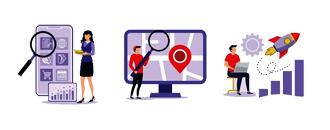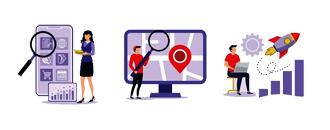Webpage Screen Resolution Simulator
Enter a URL
In today's digital age, with an array of devices varying in screen sizes and resolutions, ensuring a website's compatibility across these different displays is of utmost importance. This is where a tool like the Webpage Screen Resolution Simulator comes into play.
What is Webpage Screen Resolution Simulator?
A Webpage Screen Resolution Simulator is an online tool that allows website owners, web developers, and designers to view and test how a website appears on different screen resolutions. By simulating various screen sizes, the tool helps in ensuring that a website is responsive and provides a consistent user experience across multiple devices such as desktops, tablets, and smartphones.
How Does It Work?
- URL Input: Users enter the website URL they wish to test.
- Resolution Selection: Users select a desired screen resolution from a list of standard sizes or, in some advanced tools, can input custom resolutions.
- Simulation: The tool fetches the website and displays it as it would appear on a device with the chosen resolution.
Why Use a Webpage Screen Resolution Simulator?
- Responsive Design Testing: As responsive design becomes a web standard, this tool helps developers ensure that websites adjust and appear correctly on different screens.
- Cross-Device Compatibility: Ensures that the website provides a consistent user experience, whether viewed on a smartphone, tablet, laptop, or desktop monitor.
- Improved User Experience: By ensuring proper display across devices, websites can cater to a broader audience effectively, reducing bounce rates and improving user satisfaction.
- Cost and Time Efficiency: Before such tools, developers might have needed multiple devices or complex setups to test website compatibility. Simulators make the process quicker and more efficient.
Key Features to Look For
- Variety of Resolutions: A good simulator should offer a range of standard screen resolutions and also allow for custom input sizes.
- Speed: It should quickly render the website at the chosen resolution.
- Accurate Rendering: The simulation should be as close as possible to the actual appearance on a real device.
- User-Friendly Interface: Simple and intuitive design aids in efficient testing without a steep learning curve.
Points to Consider
- Limitations: While these tools provide a general idea of how a website might look on different resolutions, they may not always account for device-specific behaviors or browser differences.
- Not a Replacement for Real Testing: While simulators are great for initial checks, it's still recommended to test websites on actual devices, especially before major launches or redesigns, to ensure the most accurate representation.
- Interactivity: Some simulators might not fully support all interactive elements of a website, limiting the scope of testing.
Conclusion
The Webpage Screen Resolution Simulator is a pivotal tool in the arsenal of web developers and designers in the modern digital landscape. As device diversity continues to grow, tools like these ensure that websites remain accessible, user-friendly, and aesthetically pleasing, regardless of where and how they are viewed.