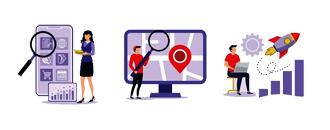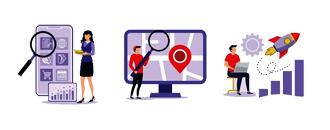Color Picker Tool
In the realm of digital design and development, colors play a pivotal role, setting the mood, conveying brand identities, and enhancing user experience. A Color Picker Tool is instrumental in this domain, assisting users in selecting and identifying specific colors from various sources.
What is Color Picker Tool?
A Color Picker Tool is a digital utility that enables users to identify, select, and obtain the precise color values of specific hues from images, web pages, or a built-in color palette. The selected color's value is usually provided in various formats, including RGB, Hexadecimal (Hex), and sometimes CMYK, HSL, and others.
How Does It Work?
- Selection Mechanism: Most color pickers offer an eyedropper tool or similar functionality. When this eyedropper is placed over a pixel or area, it samples the color.
- Display Color Values: Once a color is selected, the tool provides its values in one or multiple color code formats.
- Palette & Customization: Many tools also come with built-in color palettes, allowing users to choose from predefined colors or create custom palettes.
- Gradient & Shade Variations: Advanced pickers might show gradient variations, tints, shades, and complementary colors related to the chosen hue.
Applications of a Color Picker Tool
- Web Design & Development: Web developers and designers use the tool to ensure consistency in color schemes across websites and web applications.
- Graphic Design: Graphic artists can extract and replicate specific colors from images or designs.
- Digital Art: Digital painters and illustrators use color pickers to sample and reuse colors within their artwork.
- Branding: Brands can ensure that their specific brand colors are consistently used across various platforms and materials.
- Fashion & Interior Design: Designers in these sectors can digitally match and coordinate color schemes.
Advantages of a Color Picker Tool
- Precision: Ensures that users get exact color values, eliminating guesswork.
- Consistency: Helps maintain uniformity in color usage across different platforms or projects.
- Efficiency: Speeds up the design process by quickly providing color values without manual conversion.
- Integration: Many design software programs have built-in color pickers, but standalone tools can also integrate with other platforms.
- Versatility: Aids a range of professionals, from web developers to artists, in their color-related tasks.
Things to Keep in Mind
- Screen Calibration: The appearance of colors can vary based on monitor settings and calibration. What you see might not always be what you get, especially in print.
- Multiple Formats: While RGB and Hex are commonly used in digital platforms, print mediums often use CMYK. Ensure you have the right format for your intended use.
- Source Quality: When picking colors from images or external sources, the quality and resolution of the source can affect accuracy.
Conclusion
In essence, a Color Picker Tool is a simple yet powerful instrument in the hands of anyone involved in the creative and technical aspects of color. As digital platforms become integral to communication and expression, tools like these ensure that our colorful ideas are accurately realized and consistently presented.